Since publishing Not Quite There as an eBook, I've gotten a lot of questions about how to buy it and, more importantly, how to access it for reading. You can always find out where to buy the book by visiting http://notquitethere.theroadscholars.com.
For you old-schoolers out there, the bad news is that there is currently no print edition available. The good news is that there will be--we're just not quite there. In the meantime, here are a few different ways to buy and read Not Quite There.
Format
There are lots of electronic document formats. Web pages and PDF files are two well-known examples. When it comes to publishing, there are two formats that dominate: ePub and Kindle. The ePub format is an open standard for electronic books, similar to HTML for web pages. The Kindle format is a proprietary format used by Amazon.
Storefront
Amazon and Barnes and Noble are not the only places to get your hands on eBooks, but they are two of the biggest and most popular. Amazon books are sold in the Kindle format, limiting your ability to view them to Kindle devices. Barnes and Noble books are sold in the ePub format. That means you can load a book purchased from Barnes and Noble on any device that supports ePub.
Device
It's not entirely coincidental that two of the companies that sell electronic books also sell devices to read those books. Amazon's eReader is called the Kindle. The Barnes and Noble reader is called the Nook. If you plan to purchase books through Amazon, you'll need a Kindle to read them. If you plan to purchase books through Barnes and Noble, or any other retailer that sells books in the ePub format, you can read them on any device that supports ePub (here's a list). That means that you can use devices other than a Nook to buy ebooks from Barnes and Noble while you can only use a Kindle to buy ebooks from Amazon.
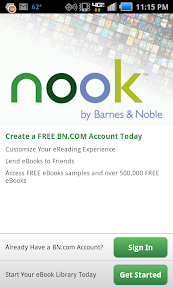 The Nook App Login ScreenIf you have an eReader, you're all set. The book is now available in ePub format through Barnes and Noble and in Kindle format through Amazon. If you don't own a reader, you can still read the book.
The Nook App Login ScreenIf you have an eReader, you're all set. The book is now available in ePub format through Barnes and Noble and in Kindle format through Amazon. If you don't own a reader, you can still read the book.
- Smartphone
If you don't have an eReader, but you have access to an App Store on your mobile device (like an Android or iPhone), both Nook and Kindle offer apps you can download. If you choose the Nook app, you'll need to set up a free account at BarnesandNoble.com, then sign in using that account when you start the App. From there you can search for and buy the book from the storefront built in to the App. The Kindle App works the same way, except that you'll need an Amazon account. - Computer
In addition to apps for your mobile device, both Nook and Kindle offer reader software you can load directly onto your computer. They work pretty much the same way as with a Smartphone. Links to the respective download pages are below.
On a computer or Smartphone, both of these apps function essentially the same. If you can't decide which one to use, consider your future reading plans (and consult the explanation and links above to compare the limitations of the devices). It pretty much comes down to this: if you think you might one day buy an e-reader, but you don't think it will be the Kindle, don't buy ebooks from Amazon.
Great news! The entire book is now available in both digital and Paperback formats. Find out more by visiting this link.
